In the ever-evolving social media and augmented reality world, Snapchat remains a trendsetter with innovative filters allowing users to transform their appearance with a tap.
One popular and timeless style is the classic Buzz Cut filter, a close-cropped hairstyle that exudes simplicity and confidence. If you’ve ever wondered how to sport this look effortlessly without a trip to the barber, you’re in the right place.
Join Techblogwiki as we embark on a step-by-step guide to acquiring the Buzz Cut filter on Snapchat. Discover how this virtual makeover can redefine your Snapchat experience, adding a touch of boldness to your digital persona with just a few clicks.
What is Buzz Cut Filter on Snapchat?

The Buzz Cut Filter on Snapchat is a feature that allows users to digitally simulate a Buzz Cut hairstyle on their selfies or videos. This filter uses augmented reality technology to detect the user’s facial features and apply a realistic buzz-cut hairstyle to their image.
It allows users to see how they would look with a buzz cut without cutting their hair. The Buzz Cut Filter can be accessed in the Snapchat app’s filter carousel, where users can swipe through various filters to find the desired buzz cut effect.
Now, if you have been curious about Snapchat features such as Dark Mode Snapchat or trying to understand Time Sensitive Snapchat Notifications feature, we have dedicated guides for them all. You can check those guides too.
Why is the Buzz Cut Filter on Snapchat Getting Viral?
The Buzz Cut filter on Snapchat is going viral for several reasons. First, it allows users to see their appearance with a buzz-cut hairstyle, a popular current trend. This filter provides a realistic representation of how someone would look with this haircut, making it appealing to many users considering getting a buzz cut but unsure if it would suit them.
Additionally, the filter itself is well-designed and visually appealing. It accurately maps the buzz cut onto the user’s head, making it look seamless and natural. This attention to detail has impressed many Snapchat users and has contributed to the filter’s viral status.
Furthermore, the buzz cut filter has gained traction on social media platforms, with many users sharing their transformed selfies on platforms like Instagram and TikTok. This has further increased its popularity and encouraged more people to try it.
Overall, the combination of the buzz-cut trend, the filter’s realistic design, social media sharing, and its convenience during a pandemic have all contributed to the viral success of the Buzz Cut filter on Snapchat.
How Can You Use the Buzz Cut Filter on Snapchat?
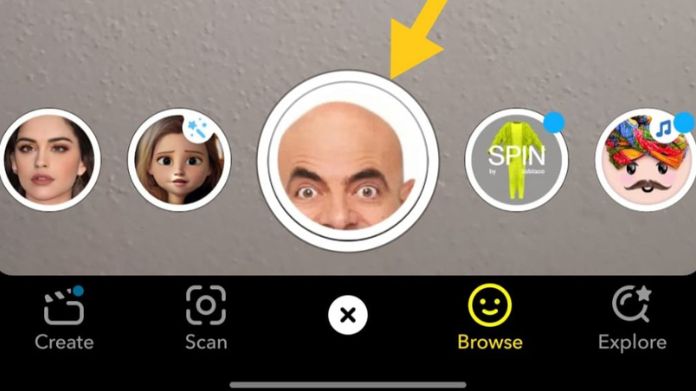
To use the Buzz Cut filter on Snapchat, follow these steps:
1. Open the Snapchat app on your smartphone.
2. Switch to the front-facing camera if you want to apply the filter to yourself, or keep it on the rear camera if you use it on someone else.
3. Tap on your face on the screen to activate the lenses.
4. Swipe through the available filters until you find the Buzz Cut filter.
5. Align your face with the outline on the screen, and wait for the filter to be applied.
6. Once the filter is applied, you can take a photo or record a video with the Buzz Cut effect.
7. To save or share your photo or video, use the options provided in the Snapchat app.
Remember to have fun and experiment with Snapchat’s different filters and effects!
Some Interesting Uses of the Buzz Cut Filter on Snapchat
The buzz cut filter on Snapchat has been utilized in various creative ways that capture users’ attention. It has gained favour due to its unique and eye-catching effects.
One of the buzz cut filter’s most interesting uses is comedic. Users have found humor in applying the filter to their friends or celebrities known for their signature hairstyles. Seeing someone with a completely different look can be hilarious and entertaining.
Another exciting use of the buzz cut filter is for role-playing or cosplay. Users have used the filter to transform themselves into characters with buzz cut hairstyles from movies, TV shows, or video games. This adds a fun and immersive element to their social media posts and allows them to express their fandom uniquely.
Additionally, some users have used the buzz cut filter to experiment with different looks and hairstyles before committing to a natural buzz cut. This allows them to see how they would look with a shorter hairstyle and helps them decide whether to proceed.
Overall, the buzz cut filter on Snapchat offers a range of exciting and creative uses. Whether for humor, role-playing, or personal exploration, users have found innovative ways to make the most of this popular filter.
Final Note
As we conclude our journey into acquiring the Buzz Cut filter on Snapchat, you’ve now unlocked a simple yet transformative tool to redefine your virtual appearance. The Buzz Cut filter not only adds a touch of confidence to your snaps but also showcases the playful and innovative nature of Snapchat’s augmented reality features.
Embrace the versatility of this digital makeover, effortlessly experimenting with a new look that complements your style. Whether you’re after a bold change or just curious about the buzzworthy aesthetic, Snapchat’s filters offer a dynamic space for self-expression.
So, tap into the virtual barber’s chair, and let the Buzz Cut filter elevate your Snapchat experience with a fresh and stylish vibe.






