Voicemail, a crucial component of modern communication, allows us to receive and store voice messages when we cannot answer calls. However, in the fast-paced world of smartphones, managing voicemail settings can sometimes pose a challenge, exceptionally when resetting passwords.
In this Techblogwiki guide, we will navigate the steps to tackle a common query: “How to Reset Voicemail Password in Android and iOS.” Whether you’re an Android enthusiast or an iOS specialist, resetting your voicemail password is essential for maintaining seamless communication.
Join us as we unravel the user-friendly steps for Android and iOS platforms, ensuring that you control your voicemail access without unnecessary hassle or confusion.
The Importance of Voicemail Passwords
Before delving into the intricacies of resetting voicemail passwords, let’s underscore why these are essential. Voicemail passwords are crucial in securing your voice messages, ensuring that only authorized individuals can access your personal and often sensitive communications.
By understanding the importance of voicemail passwords, you’ll approach the reset process with a heightened awareness of the security implications.
How to Reset Voicemail Password on Android?
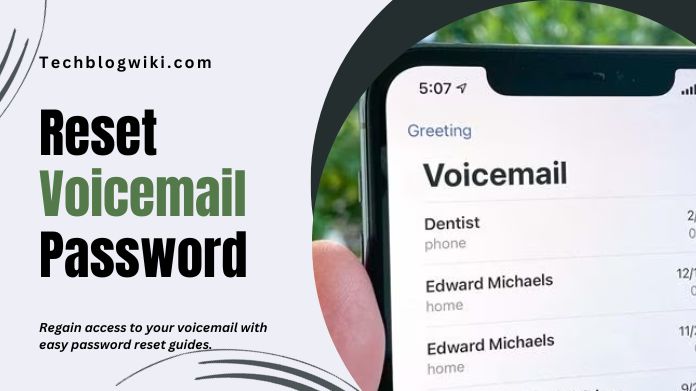
Android, known for its diverse array of devices and customization options, provides users several methods to reset voicemail passwords. The steps may vary slightly depending on the Android version and the manufacturer. However, the fundamental process remains consistent.
Here’s a step-by-step guide:
1. Open Phone App: Launch the Phone app on your Android device.
2. Access Voicemail Settings: Tap the voicemail icon, then access the voicemail settings. The location of these settings may vary based on your device and carrier.
3. Change Voicemail Password: Look for an option to change or reset your voicemail password. This might be labeled differently, but it generally involves navigating security settings.
4. Follow Prompts: Your device will likely guide you through the password reset. Follow the prompts on the screen, input the necessary information, and verify your identity.
5. Complete the Process: Once you’ve followed the prompts and entered the required information, your voicemail password should be successfully reset.
How to Reset Voicemail Password on iOS?

For Apple users entrenched in the iOS ecosystem, resetting your voicemail password is a more streamlined process. iOS typically provides a user-friendly interface, making the reset process accessible to even the less tech-savvy.
Here’s how to reset voicemail password on iOS:
1. Open Phone Settings: Navigate to the Settings app on your iOS device.
2. Access Phone Settings: Scroll down and tap “Phone” to access phone settings.
3. Voicemail: Look for the “Voicemail” option. This is where you’ll find settings related to your voicemail, including password management.
4. Change Voicemail Password: Within the Voicemail settings, look for an option to change or reset your password.
5. Follow on-screen Instructions: iOS typically guides users through the process with on-screen instructions. Follow the prompts, enter the required information, and verify your identity.
6. Completion: Once you’ve completed the process, your voicemail password should be successfully reset.
Carrier-Specific Instructions
It’s important to note that voicemail settings and reset processes can vary based on your mobile carrier. Different carriers may have slightly different methods for resetting voicemail passwords.
To ensure accuracy, contact your carrier’s customer support or consult their official documentation for carrier-specific instructions. This personalized approach ensures you follow the correct steps based on your carrier’s protocols.
Troubleshooting Common Issues
While resetting voicemail passwords is generally straightforward, users may encounter common issues during the reset process. Some of these issues include:
1. Forgotten Security Questions: If you need to remember the answers to your security questions, you may need to contact your carrier’s customer support for assistance.
2. Incorrect Information: Ensure that the information you provide during the reset process is accurate. This includes verifying your identity with the correct phone number and other authentication methods.
3. Network Issues: In some cases, network issues might interfere with resetting. Ensure you have a stable internet connection or cellular network.
Knowing these potential challenges, you can troubleshoot effectively and ensure a smooth password reset experience.
Best Practices for Voicemail Security
While resetting your voicemail password, it’s an opportune time to reinforce best practices for voicemail security. Consider the following tips:
1. Create a Strong Password: Craft a robust voicemail password that combines letters, numbers, and symbols. Avoid easily guessable combinations, such as birthdays or simple sequences.
2. Regularly Update Passwords: Periodically update your voicemail password to enhance security. Regular password changes reduce the risk of unauthorized access.
3. Use Two-Factor Authentication: If your carrier offers two-factor authentication for voicemail, enable this feature. Two-factor authentication adds an extra layer of security by requiring a secondary verification step.
4. Monitor Voicemail Activity: Regularly review your voicemail messages and activity. Report any suspicious or unauthorized access to your carrier immediately.
By incorporating these best practices into your voicemail routine, you contribute to a more secure communication environment.
Conclusion
In conclusion, resetting voicemail passwords in both Android and iOS is a manageable process that ensures you retain control over your communication channels. Users can confidently navigate the intricacies of voicemail password resets by following the step-by-step guides tailored to each platform.
Moreover, by adopting best practices for voicemail security and exploring enhanced features like visual voicemail, users can elevate their overall voicemail experience.
Stay connected, stay informed, and take charge of your voicemail settings with the empowering insights provided in this comprehensive guide.






