Are you curious about how to Unlock the Butterflies Lens on Snapchat? Look no further! This Techblogwiki guide will walk you through the simple steps to access this unique and enchanting filter.
Snapchat revolves around lenses and streaks. According to Snapchat, approximately 2.5 million lenses were created for the app by over 250,000 creators.
That’s significant, and you may have yet to see 1% of the lenses available on the app. Some lenses are considered the best, while others may not appeal to you.
One of the famous filters is the Butterfly lens, which, as the name suggests, incorporates butterflies to enhance the effect of pictures. Over time, several butterfly lenses have been variations on Snapchat, each with unique tweaks.
However, to try these lenses, you must first unlock the butterflies lens on Snapchat. Let’s explore the methods for unlocking and using butterfly lenses on Snapchat.
So, without further ado, let’s get started!
What is Butterfly Lens on Snapchat?

The Butterfly lens on Snapchat is a filter that overlays a digital image of butterfly wings on the user’s face. It is designed to give the appearance of having butterfly wings on one’s face and can be applied to both photos and videos.
The lens tracks the user’s facial movements and adjusts the position and orientation of the butterfly wings accordingly, creating a realistic and interactive effect.
It is a popular lens among Snapchat users and is often used to add a whimsical and playful touch to selfies and other snaps. The butterfly lens is one of the most famous camera filters to use on Snapchat. Once the filter is opened, many butterflies fly around your face.
The filter’s name is “Paper Butterfly” by the username jp Pirie. All the butterflies are animated, and they look good. Not just your face, but you can also make butterflies fly around your entire body.
Now, if you have been curious about Snapchat features such as Dark Mode Snapchat or trying to understand Time Sensitive Snapchat Notifications feature, we have dedicated guides for them all. You can check those guides too.
How to Unlock the Butterflies Lens on Snapchat?
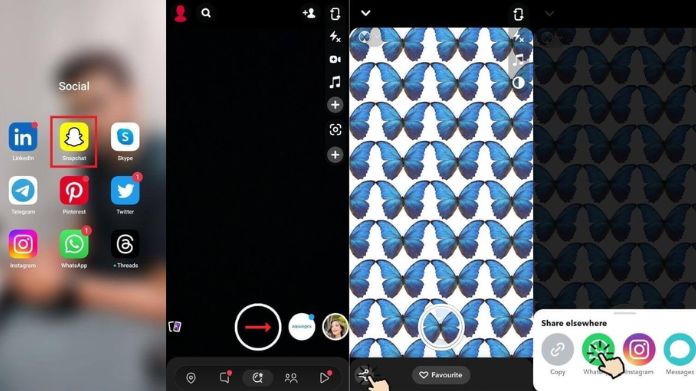
To obtain a Snapchat Lens link, follow these steps:
1. Open the Snapchat app on your mobile phone.
2. Access a friend’s inbox who has already used the butterfly lens.
3. Request your friend to navigate to the butterfly lens and choose the ‘Share‘ option.
4. The link will be copied to the clipboard, and kindly ask your friend to send it to you again.
5. Upon receiving the link, click it, and the lens will automatically open within your Snapchat app.
Using Scan a Snapcode Image

A Snapcode is a QR code that varies lens by lens. To Unlock the Butterflies Lens on Snapchat, scan the Snapcode by following the steps below.
1. Open the Snapchat mobile app.
2. Open the app’s camera and scan the image uploaded above. The image above is a QR code, also known as a Snapcode.
3. place it in the camera frame and take a picture. Snapchat will automatically scan the image and open the link.
If the previous methods did not work to Unlock the Butterflies Lens on Snapchat , you can search for butterfly lenses on Snapchat effortlessly.
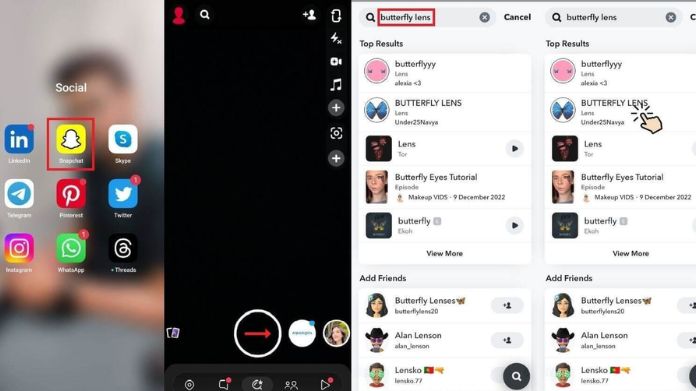
1. First, open the Snapchat app on your phone.
2. Next, open the app’s camera and click the Search icon at the top left.
3. Then, type “Butterfly lens” in the search bar, and you will see numerous butterfly lens filters as results.
4. Click on “Explore lenses” and choose the butterfly lens you prefer.
Frequently Answered Questions
Q. How Do I Open a Lens Link?
Ans. To open a lens link, tap on it, and a prompt will appear with the option to unlock it for a specific period. Click on “Unlock“, and you can use that lens.
Q. How Many Butterfly Lenses Are There on Snapchat?
Ans. There are currently an unknown but significant number of butterfly lenses on Snapchat, as the photo-sharing app allows users to create their filters. As a result, many users have created multiple butterfly lenses.
Ans. You can transmit the butterfly lens by copying the lens link and sending it to your friends via the chat box. For more details, follow the steps in Method 1.
Q. How Do I Remove the Butterfly Filter on Snapchat?
Ans. Open the butterfly lens on Snapchat and hit the “i” icon in the top left corner of the screen to remove the butterfly filter. There will be a pop-up menu with many choices. The lens will be removed from your app by selecting “Remove lens” and then “Remove.”
Conclusion
Unlock the Butterflies Lens on Snapchat is a fun and innovative way to enhance your snaps and connect with your friends. This magical filter adds a whimsy to your photos and videos.
You can follow the easy steps outlined in this guide to unlock this lens. By tapping into the world of Snapcodes, exploring your friends’ Lenses, or watching for special events and promotions, you can enjoy the Butterfly Lens and other entertaining features on Snapchat.
So go ahead and spread your wings on Snapchat, capturing moments filled with fluttering butterflies, and share them with your friends. Remember, Snapchat often updates its filters and Lenses, so be on the lookout for more exciting options in the future.
Enjoy snapping, and may your journey through the world of Snapchat be as colourful as a butterfly’s flight.






